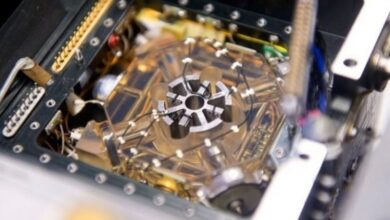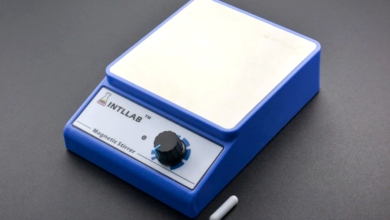Basic ways to protect your Computer from Hackers and Viruses

Before learning the basic steps to protect your computer from hacking and viruses, you need to know what is hacking. The hacking of the computer refers to the manipulation of the computer’s weakness and exploiting it in order to gain access. For example, hacking computer systems by using password cracking. In order to run any business successfully, computers have become a necessity. Companies store their confidential information in computers and often the competitors try to hack into it for their own advantages. The use of computers in order to assist information externally has exposed them to hacking and the outside world. Not only for the companies, but the idea to protect the computer from hacking is also beneficial for individuals as they have their own privacy.
Virus on the other hand is a kind of malicious software that upon executing, inserts its own code by while replicating itself through the modification of computer programs (Wikipedia, 2019).
Computer security is not at all a complicated task, however, the majority of the people think it is. The following are some of the very basic steps you can take in order to secure your computer from any kind of viruses and hacking.
1. Automatic Updates
On your computer enable the automatic updates section in order to eliminate all the security issues. There are a lot of programs and computer that comes with a built-in function of automatic update which means you don’t even have to click the button. It would be updated automatically in the background. Due to this, the flaws in the software are eliminated and the chances of hacking and virus are minimized. There are a lot of people who avoid updating software and applications as they find it a hassle. Hence, it is highly suggested to enable automatic updates so that updates take place automatically in the background.
2. Install Antivirus Software
The anti-virus software protects the computer from different viruses that have the ability to destroy the data and subsequently crash the computer. These anti-virus softwares scan the files on the computer and try to delete the files or anything that seems to be mischievous. The anti-virus software should be set in a way that would automatically scan for viruses on a daily basis. For this, the software needs to be running on the computer regularly.
3. Strong and Automated Passwords
The computer devices and accounts should be protected with strong and automated passwords. The passwords should be set in a way that is hard for others to guess. Use a password manager software if you have many passwords that you are unable to remember.
4. Protection of Private Information
Private information should not be shared on social media platforms or any websites. There are a lot of hackers and thieves who are seeking to trick you with the information you have shared. So beware of such people. Make sure you are aware of all the clicks you are making on the browser and the platforms where you share your information.
5. Do not blindly follow the popup windows
Here is a very simple tip that does not follow any type of popup windows appearing on your screens. If randomly a message appears on your screen asking you to download any software or add any plugins just don’t accept without investigating. The attackers usually use these tricks in order to make you install something on your computer.