How to Add Google reCAPTCHA to Your Website

Google reCAPTCHA is a free service that protects your website from spam and abuse. reCAPTCHA uses an advanced risk analysis engine and adaptive CAPTCHAs to keep automated software from engaging in abusive activities on your site. It does this while letting your valid users pass through with ease. Google reCAPTCHA offers more than just spam protection. Every time our CAPTCHAs are solved, that human effort helps digitize text, annotate images, and build machine learning datasets. This in turn helps preserve books, improve maps, and solve hard AI problems.
Protect your website from spam and abuse while letting real people pass through with ease. The new reCAPTCHA is here. A significant number of your users can now attest they are human without having to solve a CAPTCHA. Instead with just a single click they’ll confirm they are not a robot.
The reCAPTCHA advantage
- Advanced Security: State of the art spam & abuse protection for your website
- Ease of Use: Low friction, effortless interaction for your users
- Creation of Value: Apply the human bandwidth to benefit people everywhere
- Advanced Security: reCAPTCHA protects and defends
reCAPTCHA is built for security
Armed with state of the art technology, it always stays at the forefront of spam and abuse fighting trends. reCAPTCHA is on guard for you, so you can rest easy.
Not just distorted text
reCAPTCHA doesn’t depend solely on text distortions to separate man from machines. Rather it uses advanced risk analysis techniques, considering the user’s entire engagement with the CAPTCHA, and evaluates a broad range of cues that distinguish humans from bots.
Bots Beware
reCAPTCHA is the most widely used CAPTCHA provider in the world. Our broad installed publisher base provides an unparalleled view into abusive activity on the internet, so the bad guys cannot hide. reCAPTCHA knows when to be tough to keep the bots at bay.
Easy for People – Hard for Bots
Purposefully designed. And actively aware. reCAPTCHA knows when to be easy on people and hard on bots. Our easy CAPTCHAs are a breeze for legitimate users.
Accessibility Option – Safe & Sound
For the visually impaired, reCAPTCHA provides an audio CAPTCHA option. Your legitimate users will find our regular audio CAPTCHAs easy to solve. Bots on the other hand will get a much harder audio CAPTCHA designed to block them.
How to Adding reCAPTCHA to your site ?
1- Goto Google reCAPTCHA
2- Click on Get reCAPTCHA
Here You will see the page like this
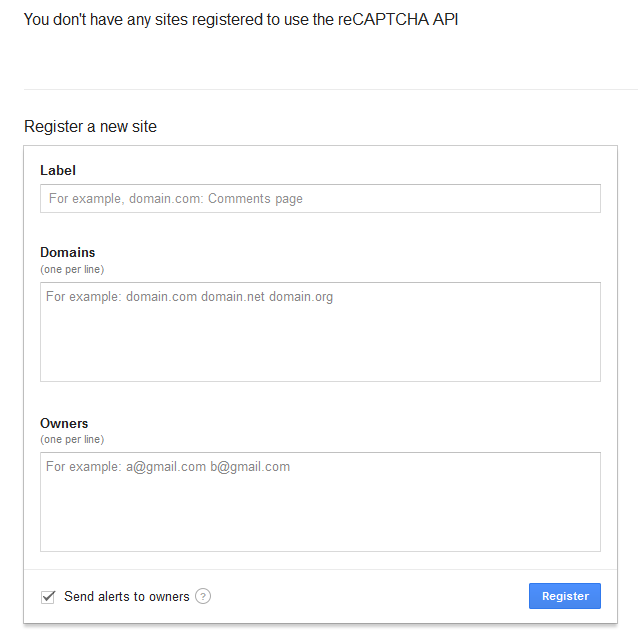
3- Fill the required details and Click on Register.
4- After registeration You will see the script page

5- In client-side integration option, copy the java script and Paste this snippet before the closing </head> tag on your HTML template.
6- Paste the second snippet at the end of the <form> where you want the reCAPTCHA widget to appear.
Now done. If you have any question or problem feel free to contact me? Best of Luck!











