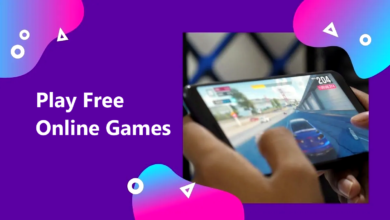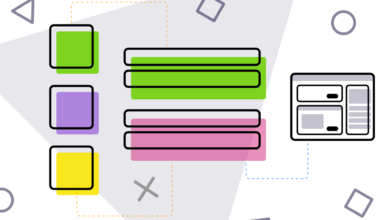How To Keep Information On Your ThinkPad Safe

Most people have heard of computers being hacked the world over, from the NHS in the UK, even up to the CIA in the US.
Computer hackers are getting smarter, so, to keep your information and passwords safe, you will need more than the basic anti-virus software on your computer.
So, here is a short guide about how to keep your personal information safe on your laptop computer.
Read More: How to enable 5GHz Wi-Fi on your PC or laptop
Password To Log In
One of the easiest ways to secure your laptop against hacking is to require a login password. You probably had your own login password when you were at university or may even have one at work, and it is easy to set up, especially if you have a ThinkPad laptop.
Make sure that your password is hard to guess, and aim to change it about once a month.
Encrypt Your Hard Drive
While protecting access to your laptop with a password is a step in the right direction, more is needed to prevent hackers from getting access to your files. Suppose your laptop is stolen, for example- the person will have more time to gain access to the sensitive areas with that private information, such as the hard drive. So, it is advised that you encrypt your hard drive. Much like the password to log in, try to make the hard drive password as random as possible to prevent it from being accessed if the machine gets stolen.
Back-Up Your Data
If your laptop is stolen or falls victim to an online attack, backing up your data will ensure that you do not lose anything important, like passwords and family photos.
There are many options to help you do this, such as cloud software or local backups. You can even conduct back-ups to an external USB drive if you wish to.
Keep Software Up To Date
While it can be annoying to see that pop-up in the lower right-hand corner advising you to perform an update, it is always worth doing when you have the time. Most software updates include updated security features, which will allow you to keep the laptop free from malware and will add an additional layer of security at the same time.
It can even be worth turning on the auto-update function on your laptop, so it will simply upload as soon as the computer receives the update.
Webcam Covers
There have been lots of horror stories relating to people having their identity stolen via a webcam that is on. Many people assume that when the webcam is on, the LED light next to it will be on too, but hackers have found a way to disable this function. So, the best option to keep you and your family safe from this is to cover the webcam when you are not using it. There are many covers available online, or you can opt for a piece of black card! Aim to check that the cover is not see-through and cannot be moved by wind or other external forces.