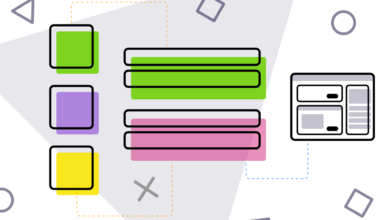Today I am going to share with you an item in this article which can prove to be very useful and beneficial for your blog. Many people ask questions through our website comments and our ZulWeb Social Page, that their blog post does not rank in search engine or it takes too much time to be ranked. We have prepared a WordPress Ping list for you, which if you submit your WordPress blog’s ping settings, then the chances of faster indexing of your posts will increase.
How do the Search Engines Blog Posts Index?
Before we know about Ping List, first you have to understand that process by following the search engines to fetch and index your Blog Post.
Google and the rest of the other search engines crawl all the websites and posts of blogs on blogs or other pages with the help of web spiders. Web Spiders is basically a name for that technology, which is used to fetch these pages. Google and other search engines occasionally send these web spiders to fetch pages on your blog. Now they can sometimes send their web spiders to blog, different speed for different blogs and websites. For very large and popular blogs maybe send search engines in bots or spiders every 10 minutes, or at very low popularity blogs, they may send them only once in 10 days.
Now it depends on how much your blog has access to the rest of the internet. When Search Engine bots and spiders fetch one of the web pages, they also fetch web pages redirecting to the incoming hypelinks. Thus, spiders crawl these links on the front pages of the entire internet.
Now suppose, there are 100 blogs, which are well-internally-linked with each other. Now bots on some of these blogs come in much more frequencies and few on some. But due to the internal link, search engine is fetching all the blogs as soon as possible. In this way blogs that have more and better quality backlinks are quickly ranked.
When Search Engines fetch web-pages, then they pass through their Complex Search Engine Alogrithms, index and rank them according to different SEO logics.
What does WordPress’s ping functionality work?
The ping functionality of WordPress then ping-up a number of ping-based websites when you publish a new blog post. Basically, it’s like telling different websites and search engines that you’ve posted a new blog post.
When your blog ping the websites of the Ping list, basically you tell some part of the internet that you have published a new blog post. So when the search engines crawl that part of the internet, the chances are increased that they crawl your blog post and index it soon.
By Default, WordPress notifies all major ping services automatically, whenever you publish a new post, but we can always manually improve this functionality by adding some new ping services on your behalf.
Ping List for Fast Indexing of WordPress Posts
Over time, we have compiled a list of some ping services for WordPress, so that it will help you ping more services.
http://audiorpc.weblogs.com/RPC2
http://blogpeople.net/ping
http://feedsky.com/api/RPC2
http://1470.net/api/ping
http://api.moreover.com/ping
http://api.moreover.com/RPC2
http://blogsearch.google.com/ping/RPC2
http://hamo-search.com/ping.php
http://ping.feedburner.com/
http://ping.syndic8.com/xmlrpc.php
http://ping.weblogalot.com/rpc.php
http://rpc.blogbuzzmachine.com/RPC2
http://rpc.icerocket.com:10080/
http://rpc.pingomatic.com/
http://rpc.twingly.com/
http://rpc.weblogs.com/RPC2
http://www.a2b.cc/setloc/bp.a2b
http://www.bloglines.com/ping
http://www.feedsky.com/api/RPC2
http://www.weblogs.com/RPC2
https://phobos.apple.com/WebObjects/MZFinance.woa/wa/pingPodcast
http://rpc.technorati.com/rpc/ping
http://xping.pubsub.com/ping/
http://api.my.yahoo.co.jp/RPC2
http://blog.goo.ne.jp/XMLRPC
http://blogsearch.google.ae/ping/RPC2
http://blogsearch.google.ae/ping/RPC2
http://blogsearch.google.at/ping/RPC2
http://blogsearch.google.be/ping/RPC2
http://blogsearch.google.bg/ping/RPC2
http://blogsearch.google.ca/ping/RPC2
http://blogsearch.google.ch/ping/RPC2
http://blogsearch.google.cl/ping/RPC2
http://blogsearch.google.co.cr/ping/RPC2
http://blogsearch.google.co.hu/ping/RPC2
http://blogsearch.google.co.id/ping/RPC2
http://blogsearch.google.co.il/ping/RPC2
http://blogsearch.google.co.in/ping/RPC2
http://blogsearch.google.co.jp/ping/RPC2
http://blogsearch.google.co.ma/ping/RPC2
http://blogsearch.google.co.nz/ping/RPC2
http://blogsearch.google.co.th/ping/RPC2
http://blogsearch.google.co.uk/ping/RPC2
http://blogsearch.google.co.ve/ping/RPC2
http://blogsearch.google.co.za/ping/RPC2
http://blogsearch.google.com.ar/ping/RPC2
http://blogsearch.google.com.au/ping/RPC2
http://blogsearch.google.com.br/ping/RPC2
http://blogsearch.google.com.co/ping/RPC2
http://blogsearch.google.com.do/ping/RPC2
http://blogsearch.google.com.mx/ping/RPC2
http://blogsearch.google.com.my/ping/RPC2
http://blogsearch.google.com.pe/ping/RPC2
http://blogsearch.google.com.sa/ping/RPC2
http://blogsearch.google.com.sg/ping/RPC2
http://blogsearch.google.com.tr/ping/RPC2
http://blogsearch.google.com.tw/ping/RPC2
http://blogsearch.google.com.ua/ping/RPC2
http://blogsearch.google.com.uy/ping/RPC2
http://blogsearch.google.com.vn/ping/RPC2
http://blogsearch.google.com/ping/RPC2
http://blogsearch.google.de/ping/RPC2
http://blogsearch.google.es/ping/RPC2
http://blogsearch.google.fi/ping/RPC2
http://blogsearch.google.fr/ping/RPC2
http://blogsearch.google.gr/ping/RPC2
http://blogsearch.google.hr/ping/RPC2
http://blogsearch.google.ie/ping/RPC2
http://blogsearch.google.it/ping/RPC2
http://blogsearch.google.jp/ping/RPC2
http://blogsearch.google.lt/ping/RPC2
http://blogsearch.google.nl/ping/RPC2
http://blogsearch.google.pl/ping/RPC2
http://blogsearch.google.pt/ping/RPC2
http://blogsearch.google.ro/ping/RPC2
http://blogsearch.google.ru/ping/RPC2
http://blogsearch.google.se/ping/RPC2
http://blogsearch.google.sk/ping/RPC2
http://blogsearch.google.us/ping/RPC2
http://hamo-search.com/ping.php
http://ping.blo.gs/
http://ping.bloggnytt.se
http://ping.blogs.yandex.ru/RPC2
http://ping.kutsulog.net/
http://ping.myblog.jp/
http://ping.namaan.net/rpc
http://rpc.aitellu.com
http://rpc.bloggerei.de/ping/
http://rpc.blogrolling.com/pinger/
http://rpc.reader.livedoor.com/ping
http://www.blogpeople.net/servlet/weblogUpdates
http://xianguo.com/xmlrpc/ping.php
http://zhuaxia.com/rpc/server.php
How to add Ping List to WordPress?
You got the Ping List, but now you have to know how to add it to WordPress. For this, follow the steps given below:
In the first WordPress Dashboard, go to Settings > Writing.
Then who will page open, add the Writing Options, Update Services In the section, Ping List to make paste and then Save Changes Please click on the button.
To get more such informational posts and to receive Notifications about new blog posts, please subscribe us. Please comment below to ask any questions related to this blog post.
Tell me if any questions related to this post are in your mind?
In order to show your happiness and excitement towards our post, please share this post on Social Networks such as Facebook, Google+ and Twitter.